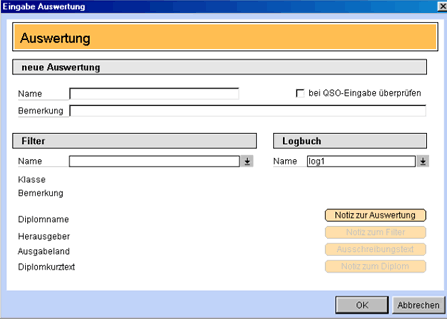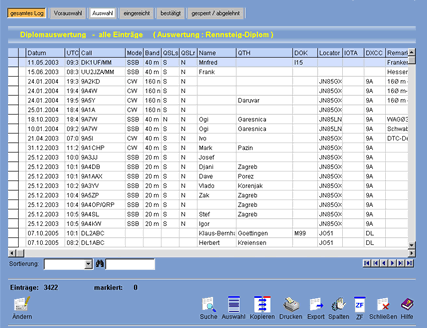Evaluations
The evaluation list contains all award evaluations of the program. The actual evaluations of the logbooks are started from this list.
In the window shown below it is indicated for which log and with which filter the evaluation should take place.
After pressing the button "List QSO" you get to the actual evaluation .
The window is divided into several tabs that have different functions.
Basically this happens as in practice :
- You put all QSL cards ready (register " Entire log ").
- Then you select the cards that can be submitted for the award at first glance (register " preselection ").
- Now take a closer look and put aside the cards that you really want to submit (" Selection ").
- Once you have submitted the cards, you put away a list of what was submitted and when (register " Submitted " ).
- If you receive the confirmation, you can again create a list that contains all QSOs that have been confirmed and do not have to be submitted again (register " Confirmed ").
- Cards that have not been confirmed or that are not at all suitable for the award can be packed in a separate folder (register " blocked/rejected ")
From this list you can call up the filter to automatically search the log. In addition, suitable QSOs can be found with additional search functions. The lists in the tabs can be individually adapted, printed and exported .

 DE
DE